Here, I record how to write a simple code for face detection with Harr-like features, which is based on python 3 and opencv 3.
The script face_detector_haar.py below is just slightly modified from the post written by Shantnu Tiwari.
face_detector_haar.py:
import cv2 # OpenCV
import sys
# Input image
image_path = sys.argv[1]
# Model parameters
dir_path = "/usr/local/Cellar/opencv3/3.0.0/share/OpenCV/haarcascades" # Please modify this for your environment
filename = "haarcascade_frontalface_default.xml" # for frontal faces
#filename = "haarcascade_profileface.xml" # for profile faces
model_path = dir_path + "/" + filename
# Create the classifier
clf = cv2.CascadeClassifier(model_path)
# Read the image
image = cv2.imread(image_path)
gray = cv2.cvtColor(image, cv2.COLOR_BGR2GRAY)
# Detect faces on image
faces = clf.detectMultiScale(
gray,
scaleFactor=1.1,
minNeighbors=5,
minSize=(30, 30),
flags=cv2.CASCADE_SCALE_IMAGE
)
print("Found {0} faces!".format(len(faces)))
# Draw a rectangle around the faces
for (x, y, w, h) in faces:
cv2.rectangle(image, (x, y), (x+w, y+h), (0, 255, 0), 2)
cv2.imshow("Faces found", image)
cv2.waitKey(0)
Please make sure the model_path in code is correctly set when considering your OpenCV environment.
The haarcascade_frontalface_default.xml and haarcascade_profileface.xml are the model files of frontal and profile face detection, respectively.
To execute the script:
python3 face_detector_haar.py photo.jpg
Some results are demonstrated as following.

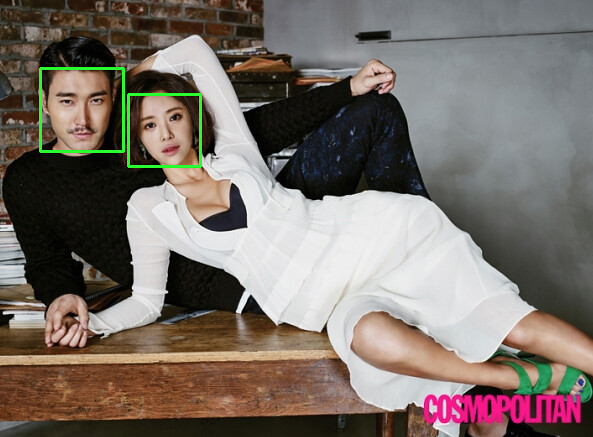

comments powered by Disqus