在開發網站時, 我們常常需要使用 Google Chrome 來協助測試,這裡將介紹如何透過安裝 plugin 來自定快捷鍵,以提高工作效率。
先開啓 Google Chrome ,然後安裝 Shortkeys; 安裝完成後,即可開始在 Shortkeys 中自定所需的快捷鍵。 設定路徑: Chrome -> Preferences -> Extensions -> Shortkeys -> Options。
設定畫面如下
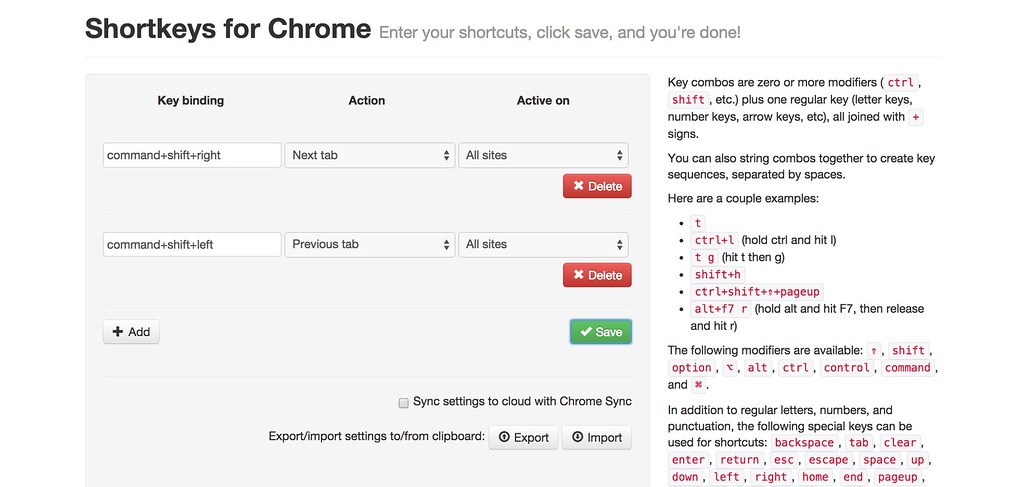
在這個範例中,分別自定了 command+shift+right 和 command+shift+left
來選擇下一個和上一個瀏覽分頁。
comments powered by Disqus