後台管理系統是網站的一項重要功能, 使用者必須擁有管理者權限才可以在後台進行一些特定操作 (例如,新增商品、下架、查看交易記錄 ... 等); 這篇文章將敘述如何在使用者驗證機制 中加入管理者權限,並在登入後可以訪問後台的工作頁面。
新增欄位
在 users table 加入 admin 欄位
$ rails g migration add_admin_to_users admin:boolean
$ rake db:migrate
查看 admin 欄位是否已成功加入
db/schema.rb:
create_table "users", force: true do |t|
t.string "full_name"
t.string "email"
t.string "password_digest"
t.string "slug"
t.datetime "created_at"
t.datetime "updated_at"
t.string "token"
t.boolean "admin" # 新增的欄位
end
設定 routes
加入管理者新增影片的路徑
config/routes.rb:
... 省略程式碼 ...
namespace :admin do
resources :videos, only: [:new, :create]
end
Controllers
在 app/controllers/admin 目錄下,
新增 VideosController
app/controllers/admin/videos_controller.rb:
class Admin::VideosController < AdminsController
def new
@video = Video.new
end
def create
# ... 省略程式碼 ...
end
end
app/controllers/admin_controller.rb:
class AdminsController < AuthenticatedController
before_action :require_admin
end
app/controllers/authenticated_controller.rb:
class AuthenticatedController < ApplicationController
before_action :require_user
end
Views
在網頁中加入連結,導向新增影片的頁面 app/views/shared/_header.html.haml:
%li
-# 新增影片
= link_to "Add Video", new_admin_video_path if current_user.admin?
= link_to "Invite a friend", new_invitation_path
%a(href="#") Account
%a(href="#") Plan and Billing
%a(href="/sign_out") Sign Out
在 app/views/admin/videos/ 下面加入新增影片的頁面
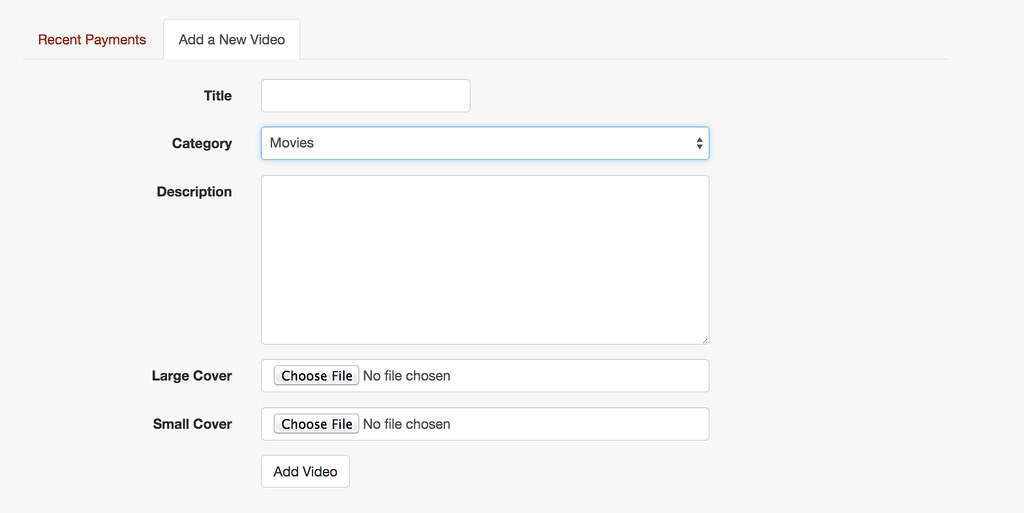
app/views/admin/videos/new.html.haml:
%section.admin_add_video
.container
.row
.col-md-10.col-md-offset-1
= bootstrap_form_for [:admin, @video], layout: :horizontal, label_col: "col-sm-3", control_col: "col-sm-6" do |f|
%ul.nav.nav-tabs
%li
%a(href="") Recent Payments
%li.active
%a(href="") Add a New Video
%br
%fieldset
= f.text_field :title, control_col: "col-sm-3"
= f.select :category_id, options_from_collection_for_select(Category.all, :id, :name)
= f.text_area :description, rows: 8
.form-group
%label.control-label.col-sm-3 Large Cover
.col-sm-6
%col.btn.btn-file
%input.form-control(type="file")
.form-group
%label.control-label.col-sm-3 Small Cover
.col-sm-6
%col.btn.btn-file
%input.form-control(type="file")
%fieldset.actions.form-group
.col-sm-6.col-md-offset-3
= f.submit "Add Video", class: "btn btn-default"
comments powered by Disqus