在網路應用中,將檔案上傳到雲端儲存服務是個常見並且重要的功能, 這篇文章將示範如何在 Rails 專案中使用 CarrierWave 將檔案上傳到 AWS S3的實作流程。
申請 AWS S3
先在 AWS 的官網進行註冊, 若是第一次使用 AWS,在登入帳號後, 需要先到 IAM 新增使用者群組並選擇適當的權限(例如 Amazon S3 Full Access), 然後再新增一位使用者, 將使用者加入到剛剛新增的群組中, 確保該使用者有存取 S3 的權限。 最後,再到 S3 的服務下, 為專案新增 buckets。
安裝套件
因為 CarrierWave 需要使用到 ImageMagic, 若您的開發環境是 Mac,可以使用 Homebrew 進行安裝
brew install imagemagick
接著在 Gemfile 中加入
gem 'carrierwave'
gem 'mini_magick'
gem 'fog'
然後執行 bundle install。
請注意,因為 MiniMagick 是 ImageMagick 的 Ruby 界面,
所以它的安裝順序需要在 ImageMagick 之後。
開發目標
假設我們現在希望為網站開發一個上傳影片的功能, 每部影片有兩種尺寸的封面圖片,以及影片的連結; 下面將敘述實作的流程。
新增欄位
先在資料庫的 videos table 裡面新增
large_cover、 small_cover 以及 video_url 三個欄位,如下
db/schema.rb:
create_table "videos", force: true do |t|
t.string "title"
t.integer "category_id"
t.string "large_cover" # 大尺寸的封面
t.string "small_cover" # 小尺寸的封面
t.string "video_url" # 影片連結
t.text "description"
t.string "slug"
t.datetime "created_at"
t.datetime "updated_at"
end
產生 uploader
在專案目錄下執行
rails generate uploader large_cover
rails generate uploader small_cover
然後編輯剛產生出來的兩個 uploader 檔案,內容如下
app/uploaders/large_cover.rb:
# encoding: utf-8
class LargeCoverUploader < CarrierWave::Uploader::Base
include CarrierWave::MiniMagick
process :resize_to_fill => [665, 375] # 圖片大小
# Override the directory where uploaded files will be stored.
# This is a sensible default for uploaders that are meant to be mounted:
def store_dir
"uploads/#{model.class.to_s.underscore}/#{mounted_as}/#{model.id}"
end
end
app/uploaders/small_cover.rb:
# encoding: utf-8
class SmallCoverUploader < CarrierWave::Uploader::Base
include CarrierWave::MiniMagick
process :resize_to_fill => [166, 236] # 圖片大小
# Override the directory where uploaded files will be stored.
# This is a sensible default for uploaders that are meant to be mounted:
def store_dir
"uploads/#{model.class.to_s.underscore}/#{mounted_as}/#{model.id}"
end
end
掛載 uploader
在 Video model 掛載上面產生的 uploaders,如下
app/models/video.rb:
class Video < ActiveRecord::Base
mount_uploader :large_cover, LargeCoverUploader
mount_uploader :small_cover, SmallCoverUploader
... 程式碼省略 ...
end
### 設定雲端檔案服務
在 `config/initializers` 目錄下新增檔案 `carrierwave.rb` 設定如下
config/initializers/carrierwave.rb:
:::ruby
CarrierWave.configure do |config|
if Rails.env.staging? || Rails.env.production?
config.storage = :fog
config.fog_credentials = {
:provider => 'AWS',
:aws_access_key_id => ENV['AWS_ACCESS_KEY_ID'],
:aws_secret_access_key => ENV['AWS_SECRET_ACCESS_KEY'],
:region => ENV['S3_BUCKET_REGION']
}
config.fog_directory = ENV['S3_BUCKET_NAME']
else
config.storage = :file
config.enable_processing = Rails.env.development?
end
end
若在 staging 或 production 環境下,
將會透過 fog 上傳檔案到 AWS 的 bucket;
若是開發環境,
則會將檔案放在本地端的 public 目錄下。
設定 :aws_access_key_id 和 :aws_secret_access_key 時,
請使用 IAM 的使用者驗証資訊。
View 與 Controller
最後再編寫上傳檔案的界面,如下
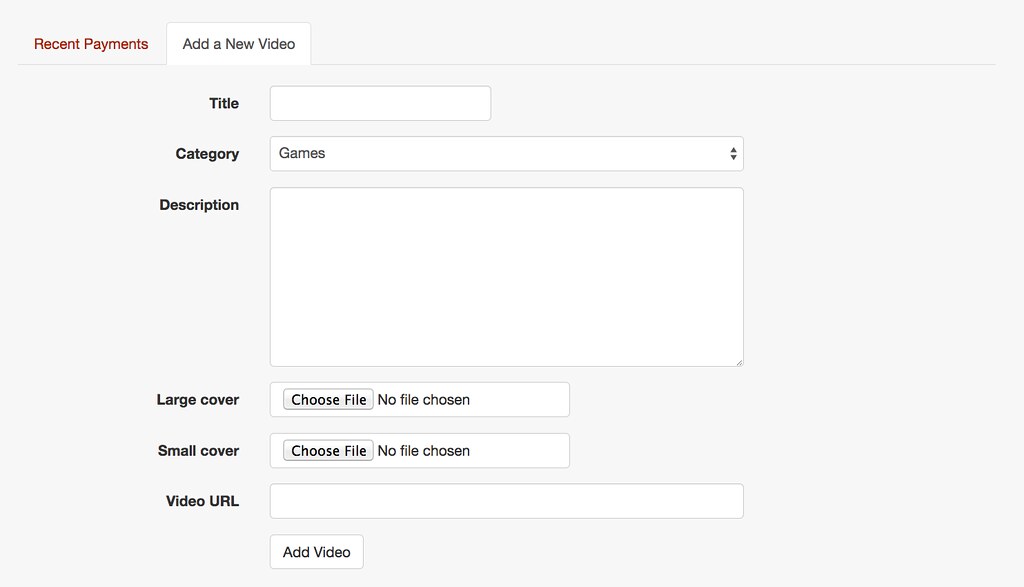
新增影片時將會自動上傳封面圖片到遠端。 通常,我們不會直接上傳影片(因為檔案較大)到 S3, 而會使用專業的影片服務進行上傳,再儲存網址。 若是公開的影片,可以使用 YouTube; 不公開的影片,可以考慮 Vimeo 或 Wistia。
以下是 view 的程式碼
app/views/admin/videos/new.html.haml:
%section.admin_add_video
.container
.row
.col-md-10.col-md-offset-1
= bootstrap_form_for [:admin, @video], layout: :horizontal,
label_col: "col-sm-3", control_col: "col-sm-6" do |f|
%ul.nav.nav-tabs
%li
%a(href="") Recent Payments
%li.active
= link_to "Add a New Video", new_admin_video_path
%br
%fieldset
= f.text_field :title, control_col: "col-sm-3"
= f.select :category_id,
options_from_collection_for_select(Category.all, :id, :name)
= f.text_area :description, rows: 8
= f.file_field :large_cover, class: "btn btn-default btn-file"
= f.file_field :small_cover, class: "btn btn-default btn-file"
= f.text_field :video_url, label: "Video URL"
%fieldset.actions.form-group
.col-sm-6.col-md-offset-3
= f.submit "Add Video", class: "btn btn-default"
對應的 controller 如下
app/controllers/admin/video_controller.rb:
class Admin::VideosController < AdminsController
def new
@video = Video.new
end
def create
@video = Video.new(video_params)
if @video.save
flash[:success] = "You have successfully added the video '#{@video.title}'."
redirect_to new_admin_video_path
else
flash[:danger] = "You cannot add this video. Please check the errors."
render :new
end
end
private
def video_params
params.require(:video).permit(:title, :category_id, :description,
:large_cover, :small_cover, :video_url)
end
end