In object tracking, usually, we need to define a rectangular box which contains the object of interest and obtain the box information as follows.
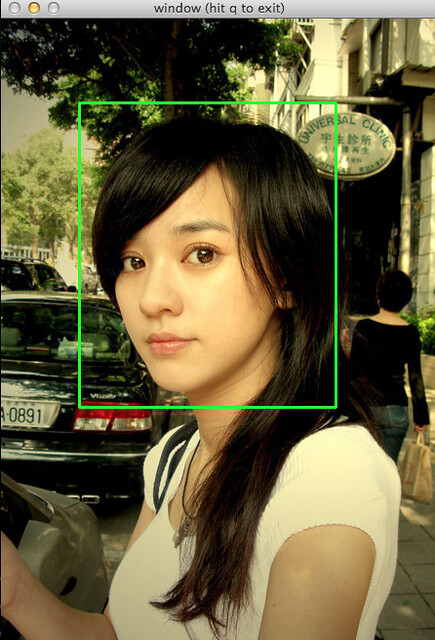
Box: (80, 86, 263, 312)
where (80, 86) is the upper-left point of box. The 263 and 312 are the width and height, respectively.
And this work can be done by writing a simple script (named tk-detect-box) as below.
tk-detect-box:
#!/usr/local/bin/python3
import cv2
import argparse
import os
class Rect:
def __init__(self, x, y, width, height):
self.x = x
self.y = x
self.width = width
self.height = height
def detect_box(image, win_name="window (hit q to exit)"):
# Return a box for detection
box_defined = False
box = Rect(0, 0, 0, 0)
def define_box(event, x, y, flags, param):
nonlocal box_defined, box
if event == cv2.EVENT_LBUTTONDOWN:
box_defined = False
box.x = x
box.y = y
box.width = 0
box.height = 0
if event == cv2.EVENT_MOUSEMOVE:
if not box_defined:
box.width = x - box.x
box.height = y - box.y
if event == cv2.EVENT_LBUTTONUP:
box_defined = True
def do_nothing(event, x, y, flags, param):
pass
# set mouse callback
cv2.setMouseCallback(win_name, define_box)
while True:
# display the frame from video capture
clone = image.copy()
if box.x > 0 and box.width > 0:
# Starting and ending point of the rectangle
p0 = (box.x, box.y)
p1 = (box.x + box.width, box.y + box.height)
cv2.rectangle(clone, p0, p1, (0, 255, 0), thickness=2)
cv2.imshow(win_name, clone)
if (cv2.waitKey(1) & 0xFF) == ord('q'): # Hit `q` to exit
break
# Set a mouse callback which does nothing
cv2.setMouseCallback(win_name, do_nothing)
return box
# Construct the argument parser and parse the arguments
ap = argparse.ArgumentParser()
ap.add_argument("-i", "--image", required=True, help="image path.")
args = vars(ap.parse_args())
# Arguments
image_path = args['image']
# Determine the width and height from the first image
image = cv2.imread(image_path)
# Create a window
win_name = 'window (hit q to exit)'
cv2.namedWindow(win_name)
# Define the detecting box
box = detect_box(image, win_name)
# Output box information
print("Box: ({}, {}, {}, {}) ".format(box.x, box.y, box.width, box.height))
cv2.destroyAllWindows()
{% endcodeblock %}
The usage of this script is like
tk-detect-box -i girl.png
It will open the image and let you define a rectangular box by clicking and dragging the mouse.
After hitting q and it will show out the box information.
comments powered by Disqus